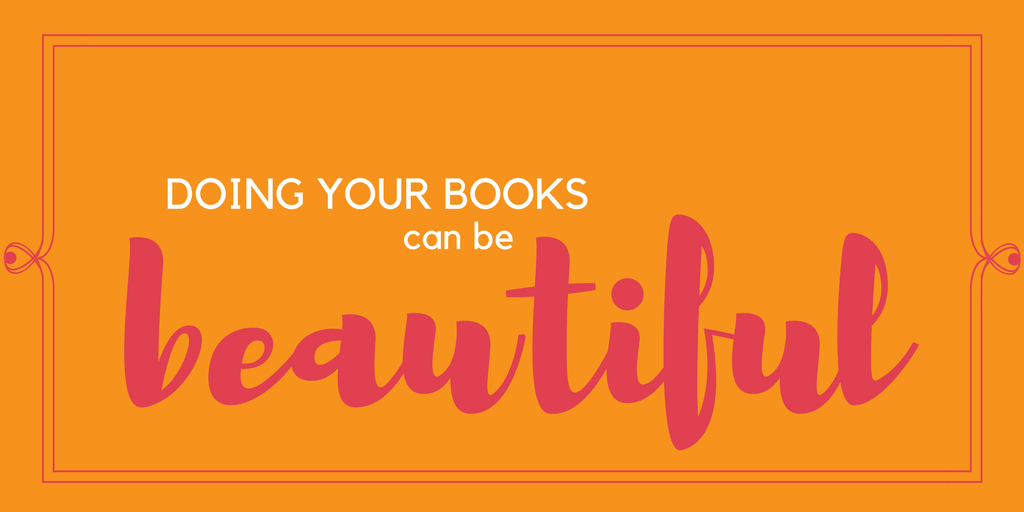It’s BAS time and I thought I would share with you my BAS preparation process in the hope that it might help yours become more streamlined and less chaotic.
Everyone does things differently, so there is certainly no wrong or right way.
The main thing is getting a system that works for you and one that you can stick to each month or quarter so that you can get your BAS lodged in plenty of time and with the least amount of stress. Is this sounding good?
Sometimes finding a place to start is often the hardest so firstly get organised so that the process runs as smooth as possible.
- have everything handy and in one area
- if possible give yourself enough time to do everything in one sitting (this may mean you do a little bit each day, week or month to make the BAS process easier and less time consuming (I do my books each month so at BAS time I only have to finish off one month and then the BAS)
This is what I have on hand before I even open my computer.
- My A4 lever arch receipt folder for expenses paid from my business cheque account (filed in date order by month)
- My A4 lever arch receipt folder for expenses paid from my business credit card account (filed in date order by month)
- My A4 lever arch receipt folder for expenses paid by cash or from my personal account by mistake (filed in date order by month)
- My A4 lever arch bank statement folder for each of my business accounts (filed in date order with a divided section for each bank account or credit card account)
If you don’t have accounting software then you will need to add everything up manually or in an excel spreadsheet. I would do this by expense category so that you can tally up what you are spending on each category and transfer this into a Profit & Loss Statement to see if you are making money or not. You then need to tally up all of your GST collected and GST paid and transfer that information to your BAS.
If you use accounting software, all of the expenses will be automatically imported for you and if you have set your file up correctly, you will be able to automatically code to the appropriate expense code. You still need to approve the automatic code and also will have the option of re-coding before posting if need be.
Firstly I check that I have receipts for every expense in my file as the ATO would require to site evidence of that expense in the event of an audit. Basically I keep a receipt for everything no matter how big or small. If you do not have a receipt for any expense over $82.50 you are unable to claim the GST on that expense and a tax deduction. The reason the ATO say this is that sometimes it is not always possible to get receipts for small expenses like newspapers, some travelling expenses like meals, taxis etc. But I say get into good habits and keep receipts for everything – it will eventually just become second nature and will lead you to be more organised and you will end up with more tax deductible expenses as a reward for your effort.
Now it’s time to open your accounting software file?
- Import Bankfeeds
- Open up your bank account to start reconciling
- Open up your receipt folder
- Does the first receipt in your folder match the first expense in your bankfeed screen? If so, just check that the account the software has allocated to is correct telephone and if so, hit approve (in MYOB) or OK (in Xero). If not, reallocate to the correct account. If nothing is suggested, then at this point if it is an expense type that you pay all the time, you should setup a bank rule. This will save you time in the future so don’t skip this step. Then I stamp “posted” on the invoice.
- I repeat this step until I have everything approved in my MYOB file and every receipt has a posted stamp on it. If you are missing a receipt, now is also the time to go looking for it or requesting a duplicate copy. I usually have to go through my emails and find a few but because I file my receipts every few days it’s pretty easy. For things like bank charges, loan repayments, insurance premiums debited monthly, just keep the schedule that you get at the beginning of the finance or at the beginning of the insurance period in your folder. It’s also really important to only claim GST on things that have GST eg. Usually no GST on bank charges, donations, ASIC fees, RTA fees to name a few.
- For deposits, match against the appropriate account. For payment of your client invoices if you are using the debtors module, match these or just code to sales if you are not using debtors. If deposits are not income, make sure they are allocated to the appropriate account eg. Loan account, transfer between accounts etc.
- Now jump into the reconcile screen and make sure that your account balance in your software matches your bank statement. This is very important as sometimes there could be a problem with the bankfeed.
- Repeat this process separately for each bank account, credit card account or loan account
For expenses paid personally, these would need to be manually entered. I have a trick here. What I do with these is that instead of having to journal them in at the end of the month, if I pay for something personally or from the wrong account, I actually jump into my internet banking at the time and transfer the exact amount of the expense from my business account back into my personal account. That way you can file the receipt in your business receipt folder and it will come through automatically with the bankfeeds as if you had paid for the expense out of the business account in the first place.
Before you are ready to prepare the BAS, I print out my Balance Sheet and Profit and Loss Statement and review for accuracy. You know the saying “garbage in, garbage out” well just because the information is in your file, doesn’t mean it has been correctly categorised so this step is very important. If you think something looks a bit odd, perhaps give your accountant or bookkeeper a call and they can reallocate the expenses for you and fix up the rule so it doesn’t happen again. The more and more that you do this, the more accurate your file will become and the easier this month end process will become. Also you can start using reports from your software to see exactly where you are going and to use the figures to help you make better business decisions.
Print out your BAS reports and it’s time to do a double check and lodge with the ATO. Ideally you should be doing this electronically using your secure ATO AUSkey. Not only do you get extra time to lodge and pay, but you will be able to see what documents are due with the ATO and what you owe to the ATO. Again if you are unsure about this, contact the ATO, your accountant or your bookkeeper.
I hope this helps you tackle your BAS by breaking down the process and some of the tips and tricks I use to make sure my BAS is always lodged accurately and on time.
Good luck!